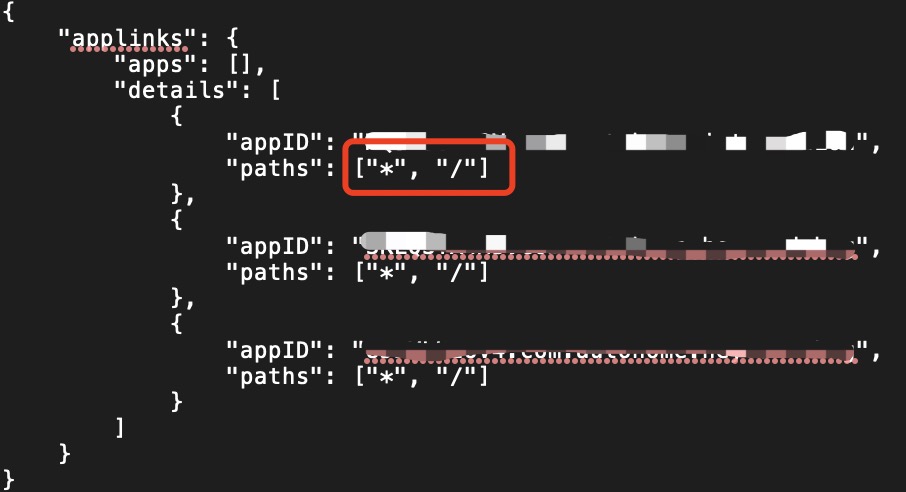极光分享1.9.0 Universal Link 配置验证不通过【微信、未验证应用】
极光分享从1.8.1升级到1.9.0,试图解决微信分享显示未验证应用的问题,按照文档配置:
- Associated Domains能力很久之前已经配置,添加 applinks:help.wechat.com 和 applinks:sf4kvc.jmlk.co;
- 服务器域名支持https,根目录下.well_known下添加 apple-app-site-association 文件,文件内容为:
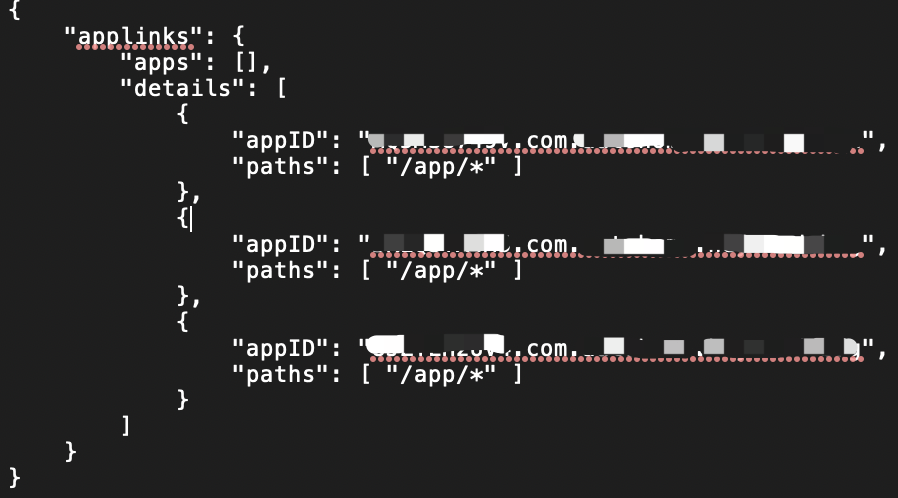
- 在极光魔链中配置了Universal Link,生成:https://sf4kvc.jmlk.co/app/
- 微信开放平台配置Universal Link为:https://sf4kvc.jmlk.co/app/
- 代码中分享配置添加:config.universalLink = @"https://sf4kvc.jmlk.co/app/";
- application:continueUserActivity:restorationHandler中添加:+(BOOL)handleOpenUrl:(NSURL *)url
- 微信跳转白名单配置:weixinULAPI,即Info.plist中LSApplicationQueriesSchemes添加:weixinULAPI;
- 删除App重新安装,按照微信开放平台中的验证方法,第一步验证微信的Universal Links正常,第二步验证
[https://developers.weixin.qq.com/doc/oplatform/Mobile_App/Access_Guide/iOS.html#jump3]
不通过:
打开这个页面下拉没反应: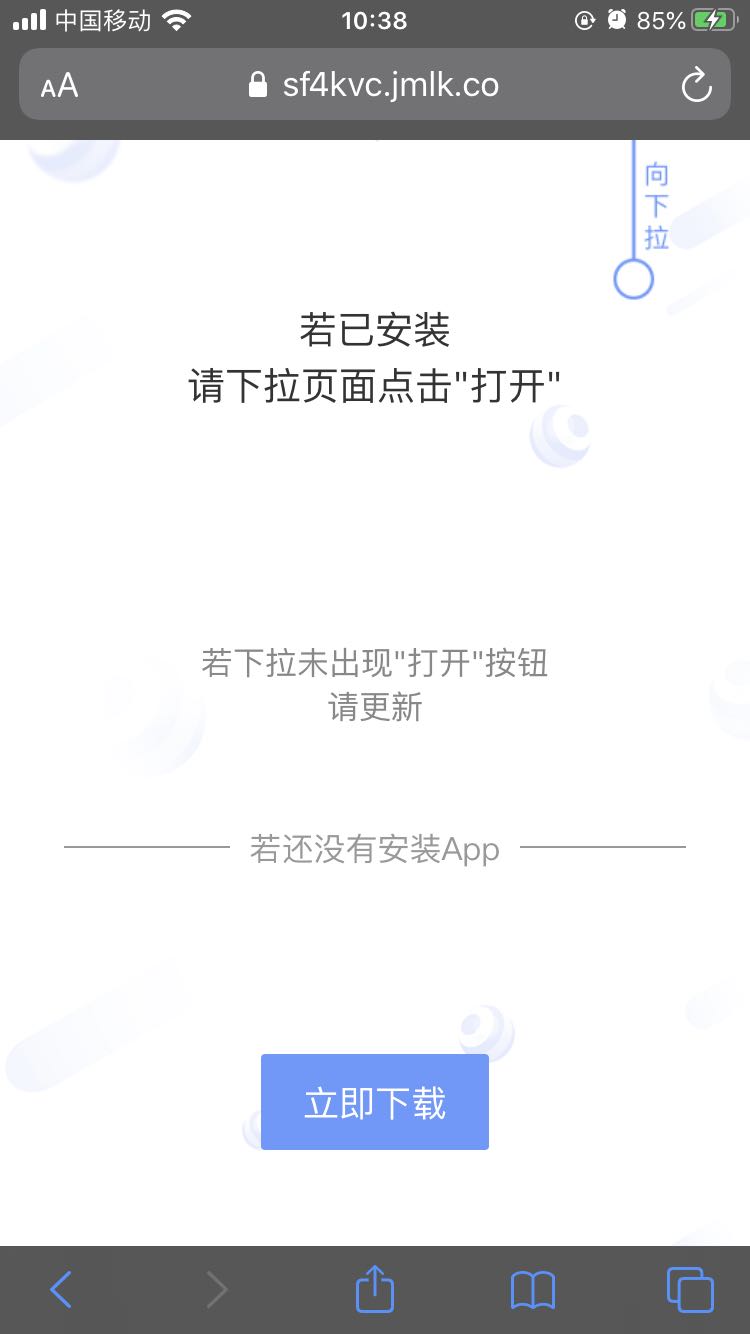
另外,每次分享到微信都会二跳。。。
请教版主大神是哪个步骤出错了?