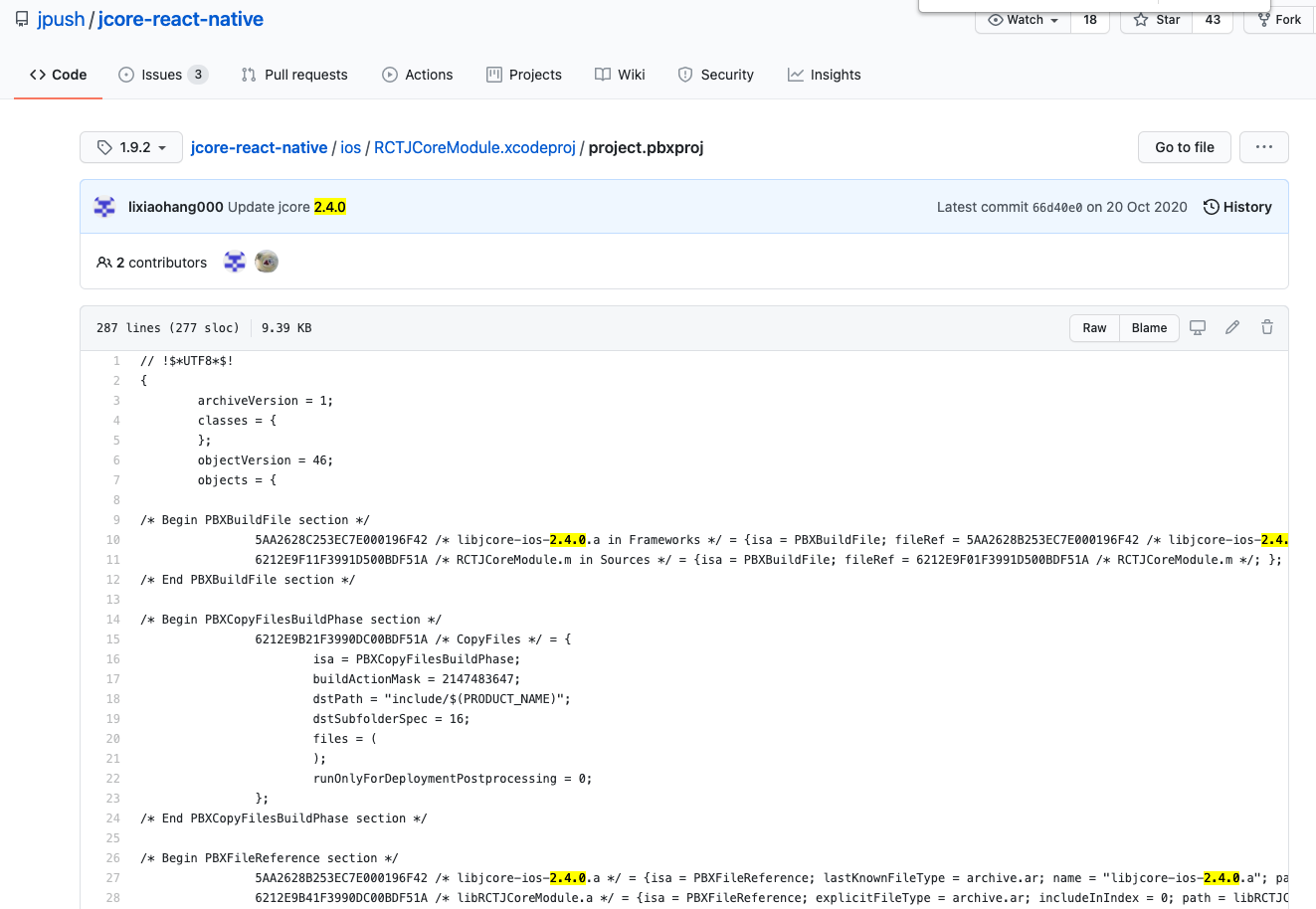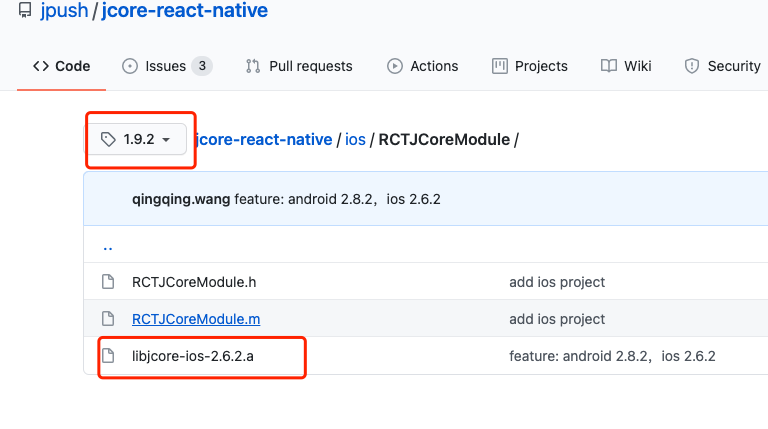jmessage iOS集成编译报错
报错信息:
error: /Applications/Xcode.app/Contents/Developer/Toolchains/XcodeDefault.xctoolchain/usr/bin/libtool: can't locate file for: -ljcore-ios-2.4.0
error: /Applications/Xcode.app/Contents/Developer/Toolchains/XcodeDefault.xctoolchain/usr/bin/libtool: file: -ljcore-ios-2.4.0 is not an object file (not allowed in a library)
截图: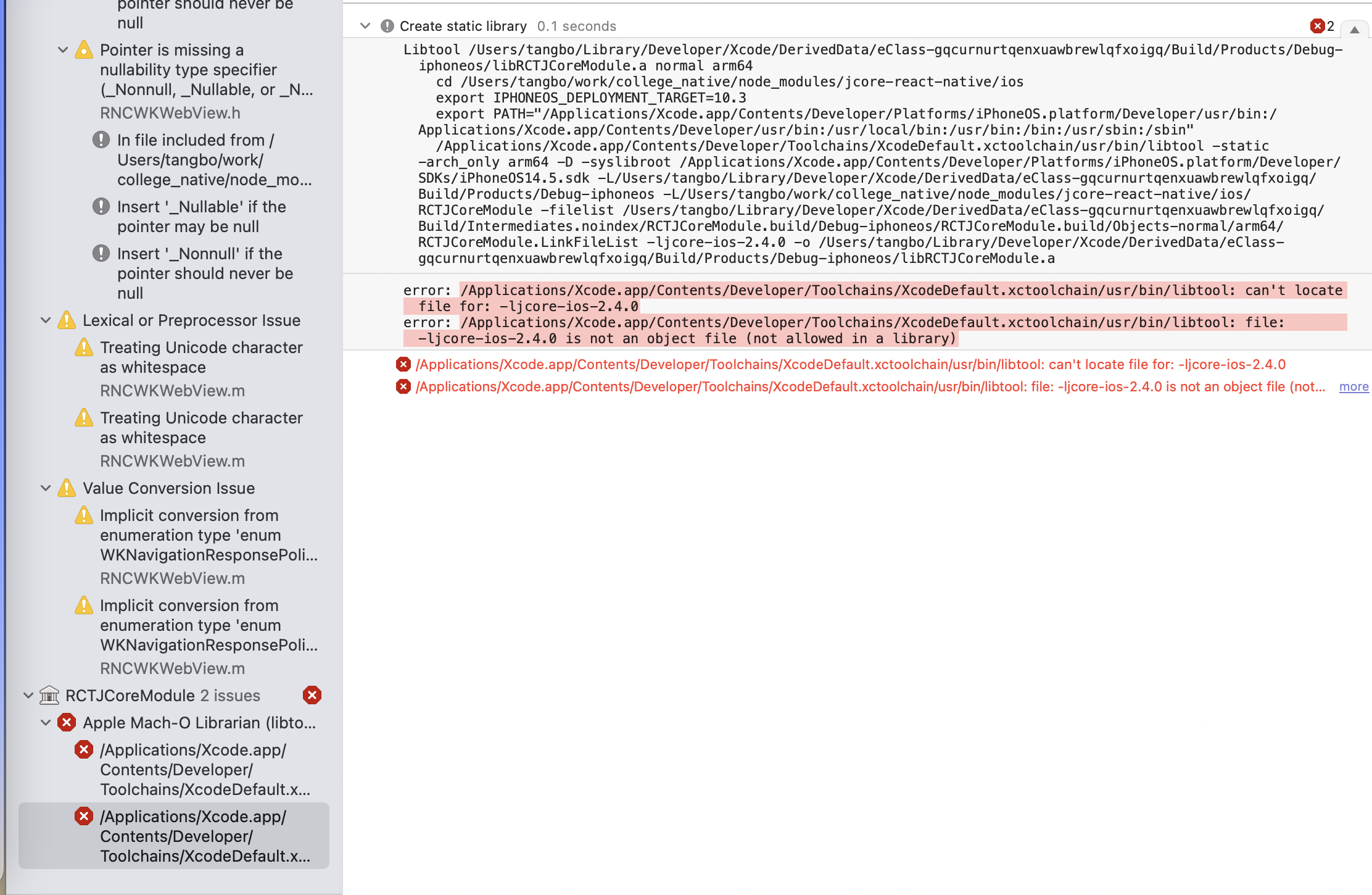
版本:
"jcore-react-native": "1.9.2",
"jmessage-react-plugin": "3.2.0",
"aurora-imui-react-native": "0.14.0",
"react-native": "0.59.9",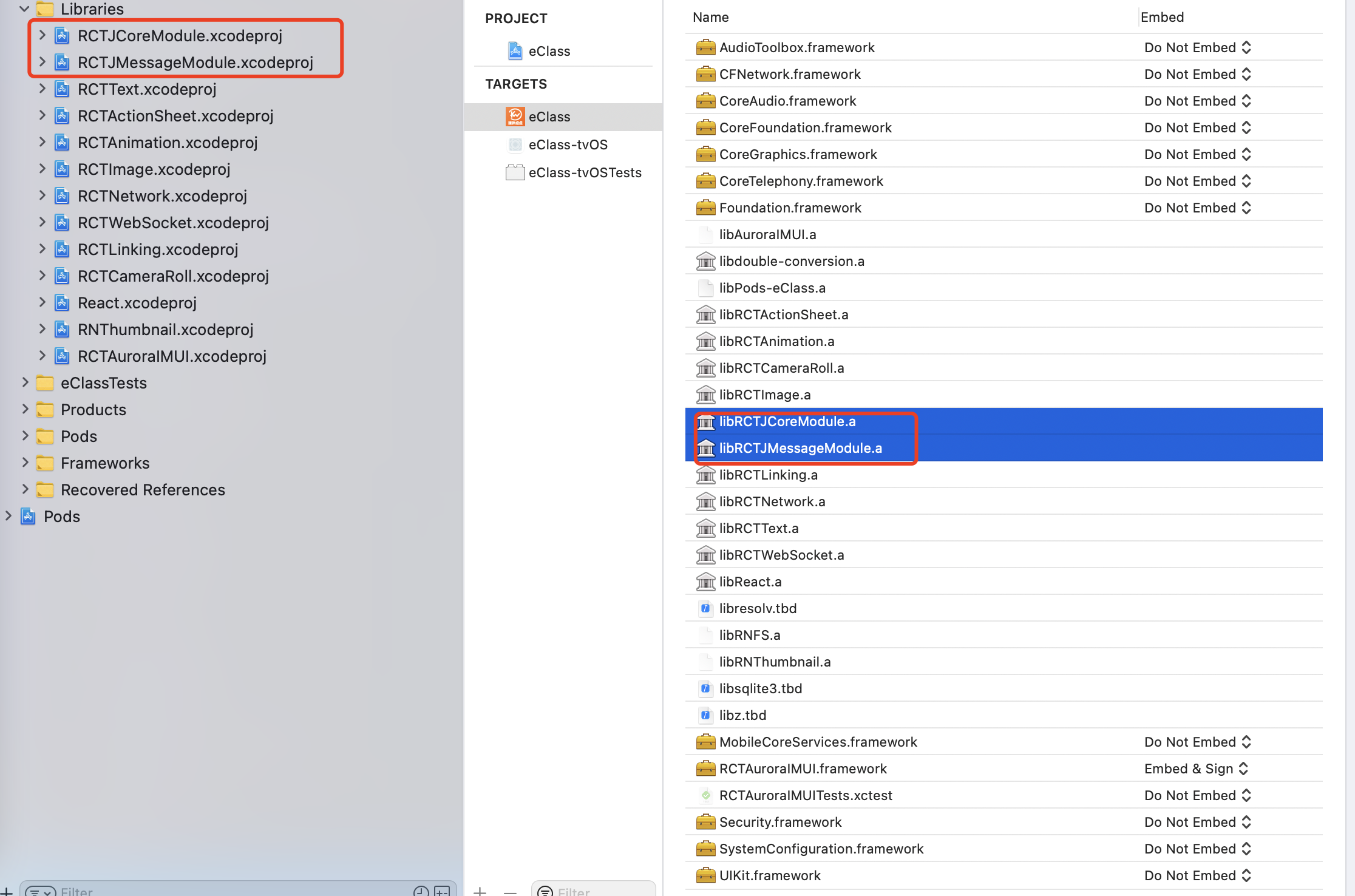
步骤:
1、安装
"jcore-react-native": "1.9.2",
"jmessage-react-plugin": "3.2.0",
"aurora-imui-react-native": "0.14.0",2、修改podfile并 pod install
pod 'JMessageRN', :path => '../node_modules/jmessage-react-plugin'
pod 'JCore', :path => '../node_modules/jcore-react-native'3、参照jmessage-react-plugin官方配置 及 example demo 配置了Framework Search Paths/Header Search Paths/Other Linker Flags/Link Binary With Libraries (如下图)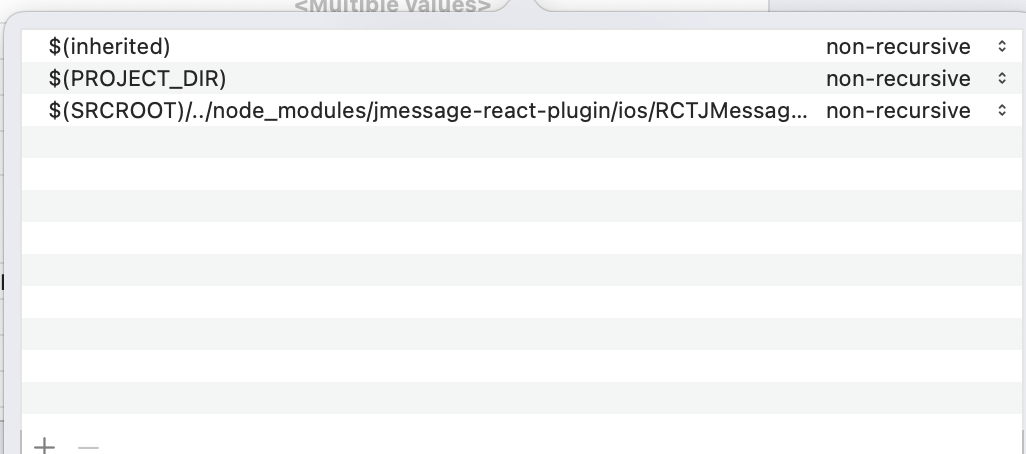
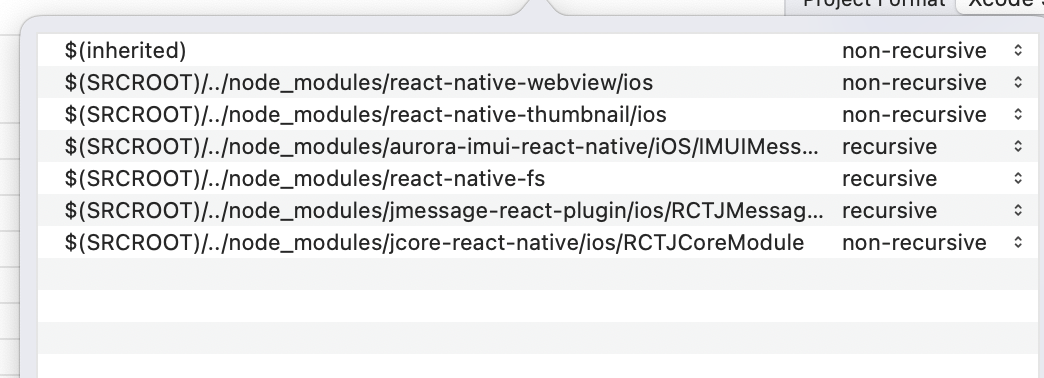
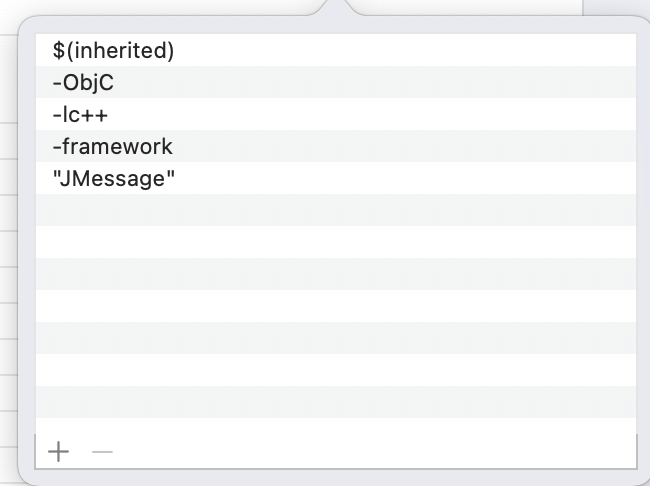
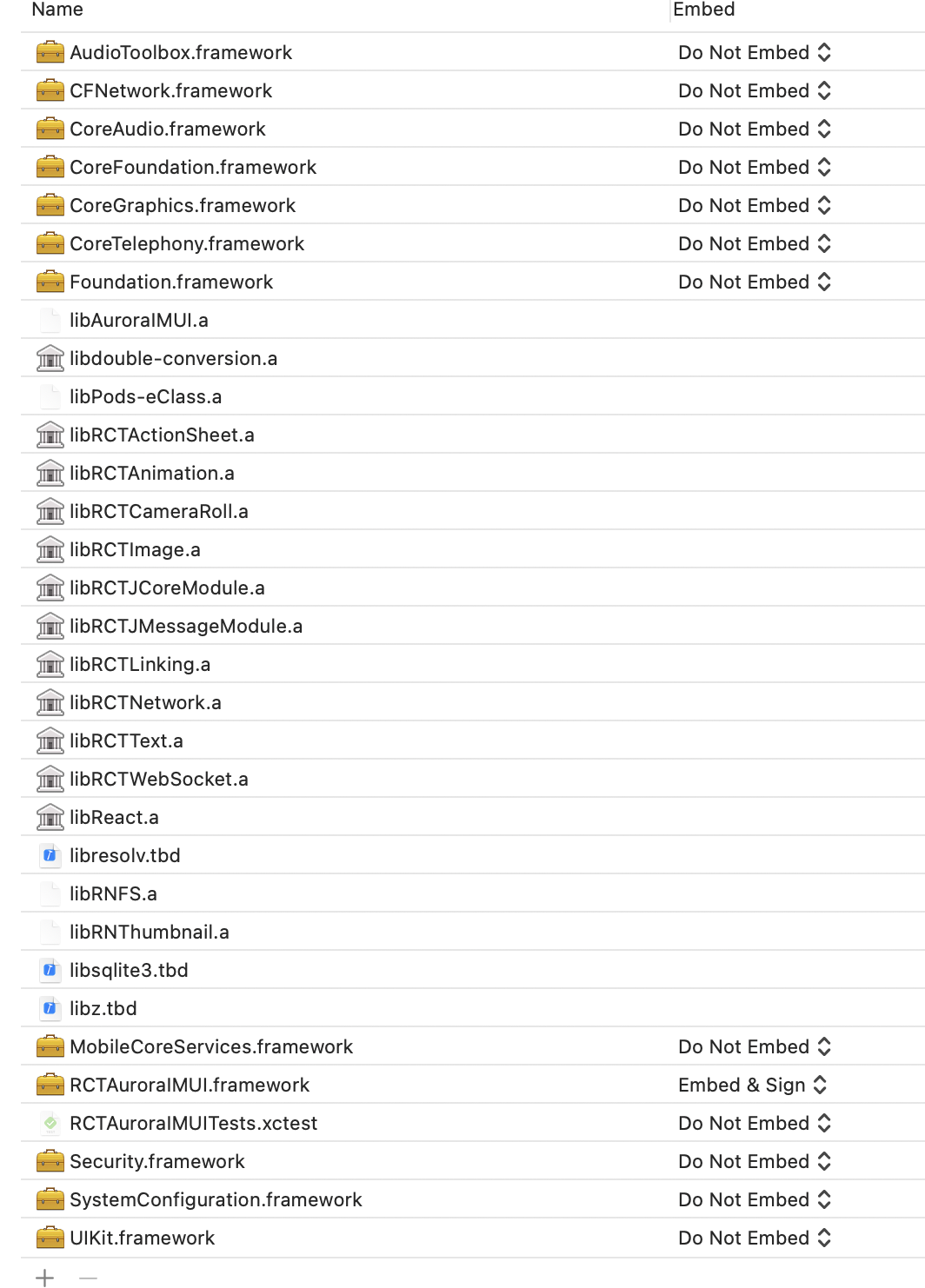
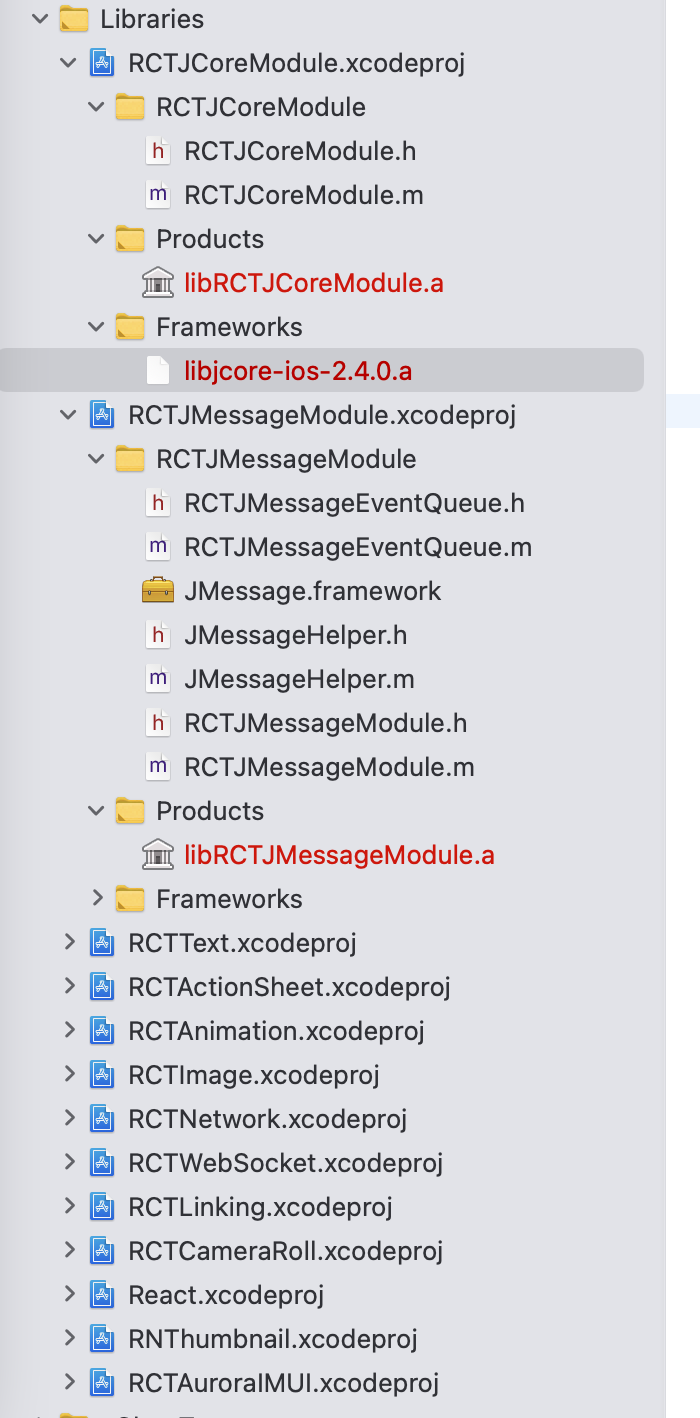
我发现你们官方的配置引用都像有问题: